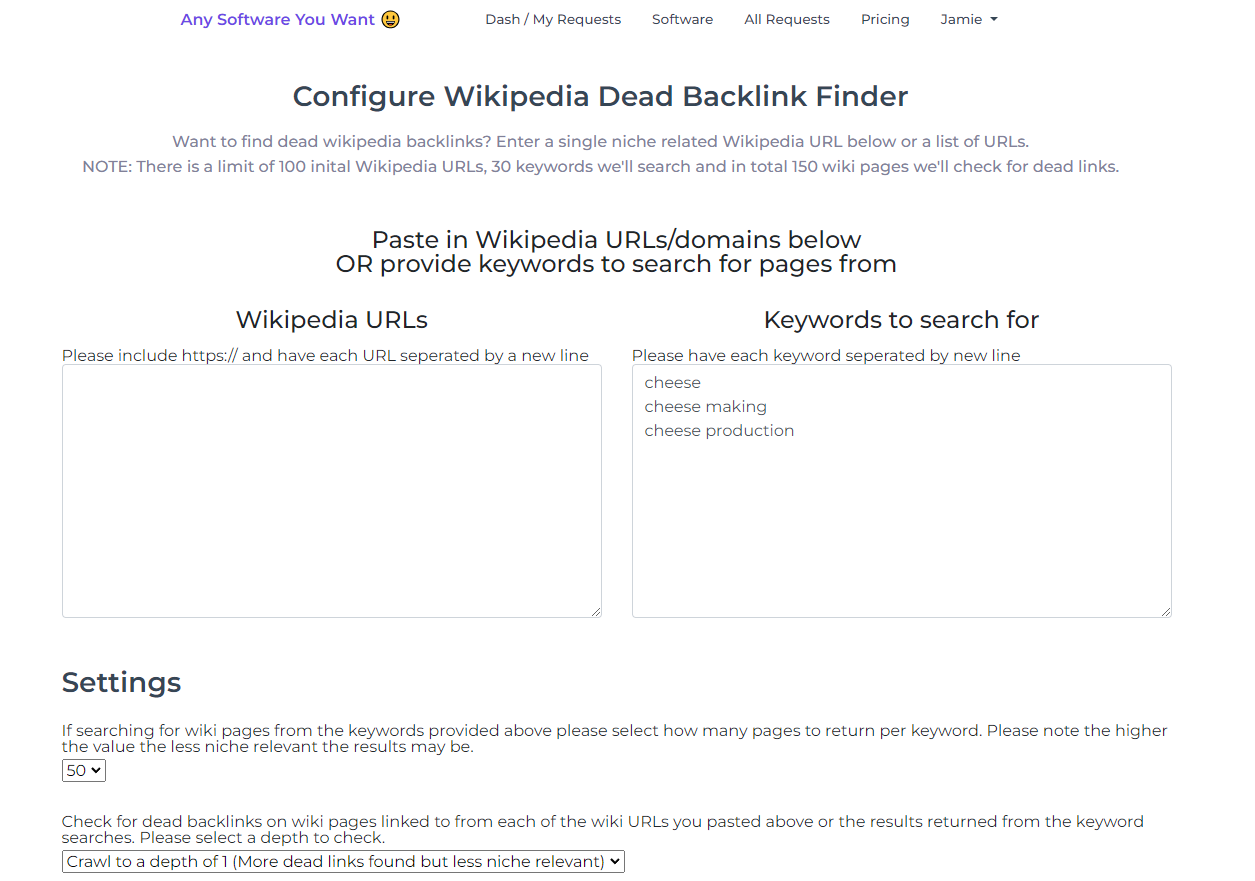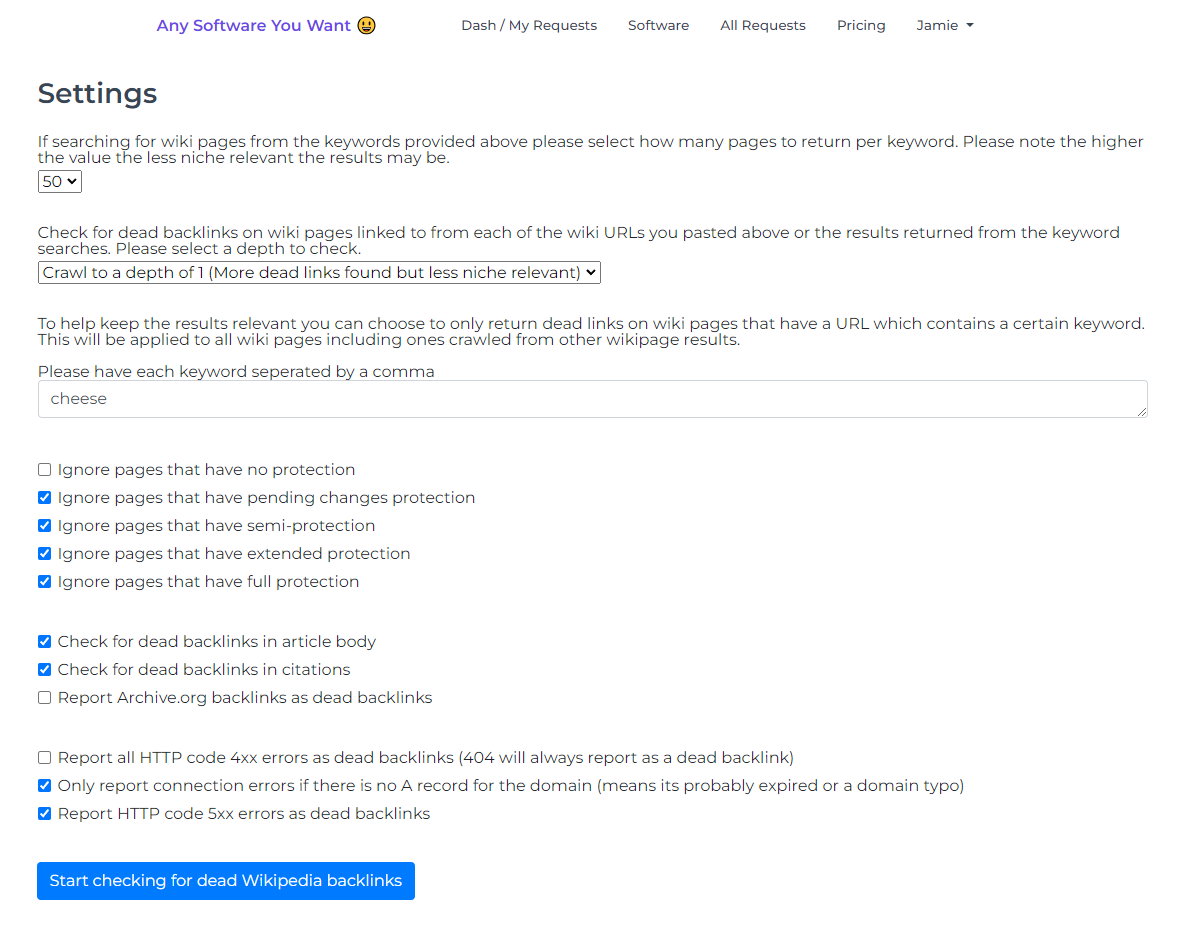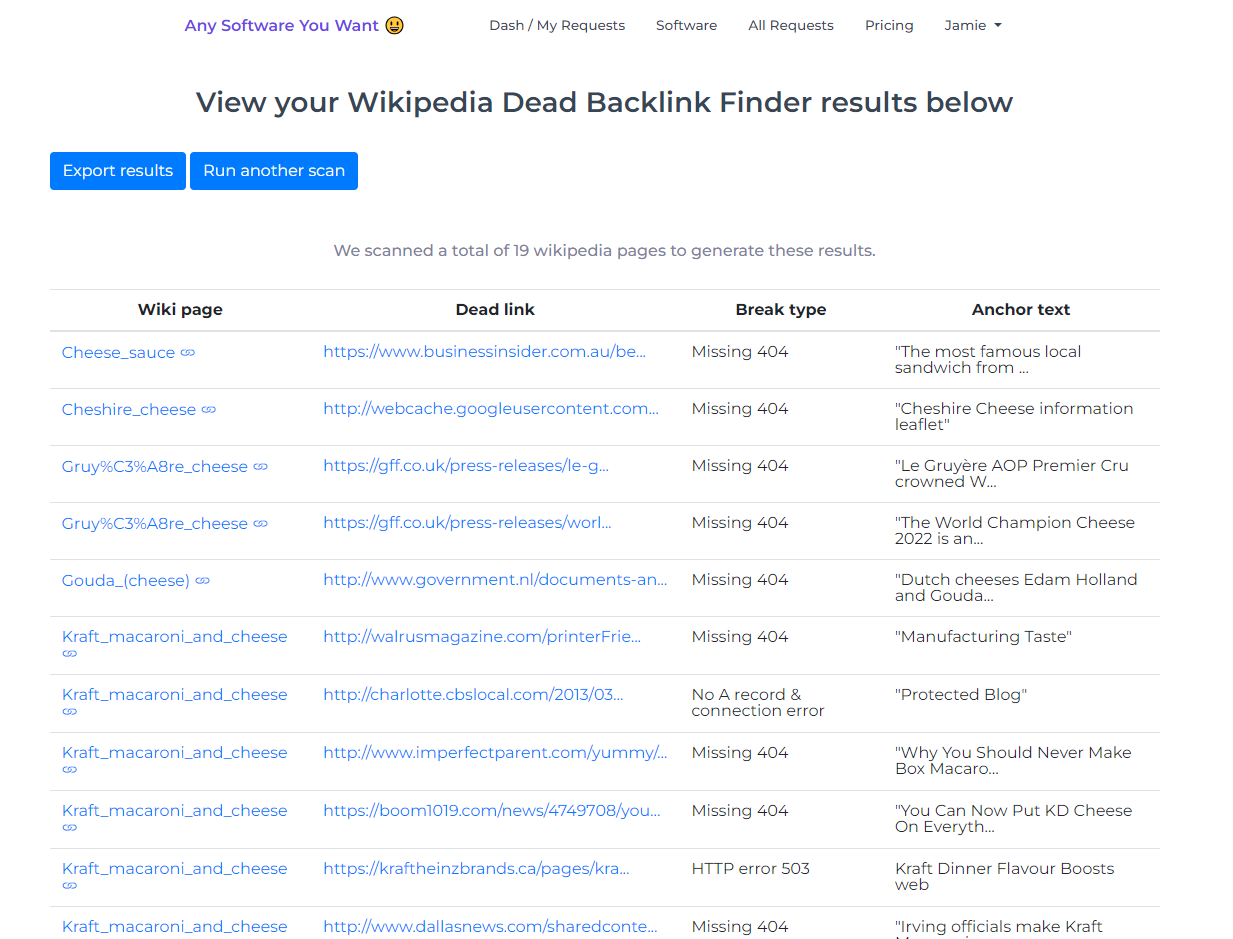Wikipedia Dead Backlink Finder - Easily Find Dead Backlinks On Wiki Pages
Introducing the Wikipedia Dead Backlink Finder – Your Ultimate SEO Booster!
Unleash the power of Wikipedia to supercharge your website's SEO rankings with our cutting-edge web-based software tool – the Wikipedia Dead Backlink Finder. Designed for digital marketers, SEO enthusiasts, and website owners, this innovative tool empowers you to identify and leverage broken backlinks on Wikipedia, the world's most trusted encyclopedia, to enhance your online visibility and authority.
Key Features:
1. Targeted Link Scanning:
Enter a list of Wikipedia URLs or keywords to check for dead outbound links.
Conduct a comprehensive search by entering keywords, and the tool will automatically scan Wikipedia URLs for dead backlinks.
2. Deep Check Options:
Set the tool to check the wikipedia pages linked to from the list of wikipedia URLs you enter or keywords you provide for an extra deep broken backlink check.
3. Intelligent Filtering:
Filter out irrelevant pages by setting up keyword filters for Wikipedia URLs.
Define the criteria for a dead link, including HTTP error codes (e.g., 4xx errors) and domain status (no A record).
4. Archive.org Integration:
Report Archive.org links as dead backlinks if desired, expanding your range of link-building possibilities.
5. Section-Specific Checks:
Customize your search by checking links only in the citation section or article body section of Wikipedia pages.
6. Editing Protection Filters:
Ignore Wikipedia pages with certain levels of editing protection, such as no protection, pending changes protection, semi-protection, extended protection, and full protection.
7. Export Results in CSV Format:
Seamlessly export your findings in CSV format for easy integration with your existing workflow.
How It Works:
Input Your Targets:
Provide a list of Wikipedia URLs or keywords relevant to your niche.
Configure Filters:
Fine-tune your search using intelligent filters to refine the results based on your specific criteria.
Run the Scan:
Let the Wikipedia Dead Backlink Finder work its magic, scanning Wikipedia for dead outbound links that match your criteria.
Strategic Link Building:
Identify Wikipedia pages with dead backlinks, edit them to point to similar content on your website, and watch your SEO rankings soar.
Take control of your SEO strategy with the Wikipedia Dead Backlink Finder. Maximize the potential of Wikipedia, the gold standard of online information, to boost your website's authority and climb the search engine rankings. Try it today and elevate your online presence to new heights!
What does Wikipedia Dead Backlink Finder look like?