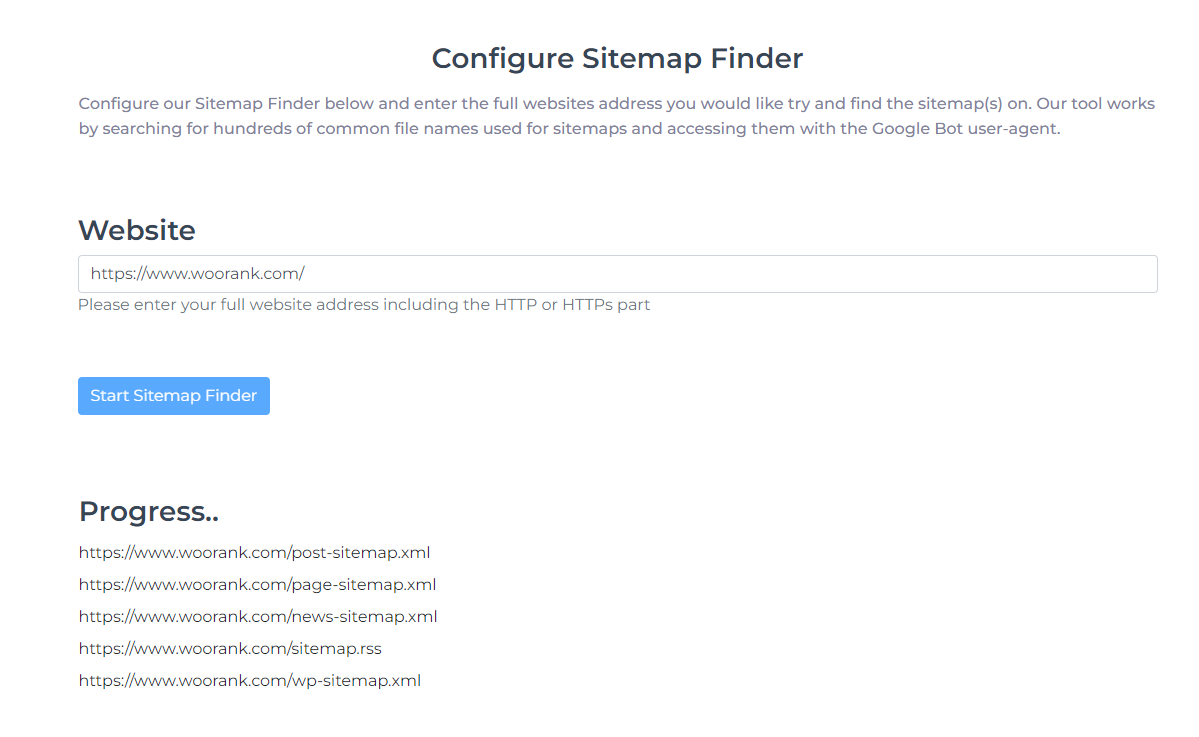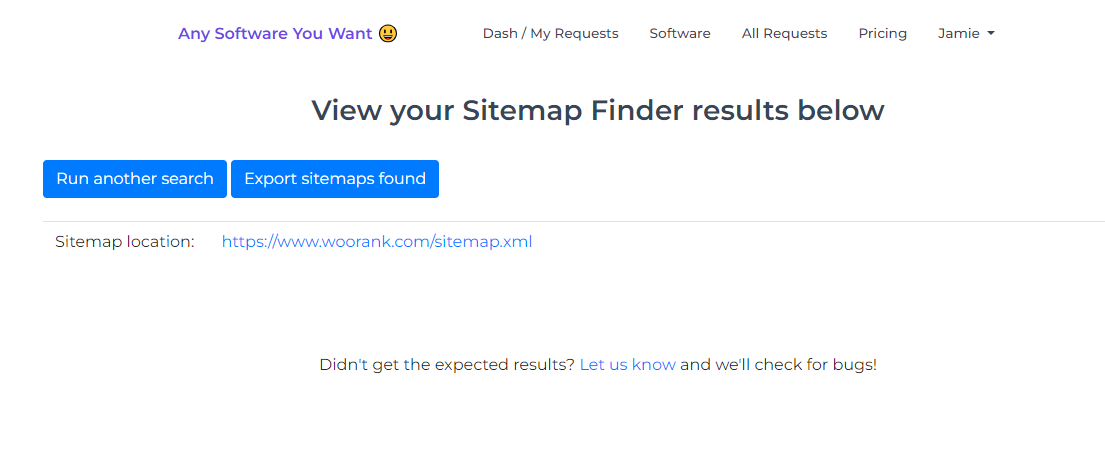Find Your Competitors Sitemaps With Sitemap Finder
Introducing Sitemap Finder: Your Secret Weapon for Uncovering Competitor Secrets!
Are you tired of chasing shadows when it comes to understanding your competitors' digital strategies? Are you eager to unlock the hidden treasure trove of data that could propel your own online success? Look no further, because Sitemap Finder is here to revolutionize the way you navigate the competitive landscape.
Discover Competitor Sitemaps with Ease
Sitemap Finder is your go-to web-based tool when you find yourself in the dark about your competitors' sitemaps. Say goodbye to guesswork and hello to precision as you gain access to a comprehensive list of all their webpages in one fell swoop.
Unlock Paid Traffic Insights
In the world of digital marketing, knowledge is power. With Sitemap Finder, you'll not only unearth your competitors' webpages but also gain invaluable insights into their paid traffic landing pages as sitemaps typically show ALL pages a website/CMS has not just the ones visible to organic traffic. Analyze, strategize, and stay one step ahead in the competitive race.
Powered by Extensive Data Analysis
Behind Sitemap Finder's incredible capabilities lies a wealth of data. We've painstakingly scanned over 100,000 websites, meticulously cataloging commonly used sitemap file names. This means that whether your competitors follow the crowd or have unique naming conventions, Sitemap Finder has got you covered.
Robots.txt Inspection for Precision
Sitemap Finder doesn't stop at sitemap files. We go the extra mile by examining robots.txt files to pinpoint exact sitemap locations. No stone is left unturned in your quest to uncover your competitors' online strategies.
Mimicking GoogleBot for Guaranteed Results
Ever worried that your competitors might be blocking sitemap access to everyone except GoogleBot? Don't fret. Sitemap Finder employs a crafty tactic, spoofing the GoogleBot user agent. This ensures that you gain access to sitemaps just like Google's very own crawler, leaving no room for restrictions.
Why Choose Sitemap Finder?
Effortless Competitor Analysis: With a user-friendly interface, Sitemap Finder is designed for users of all levels. No technical expertise required.
Real-time Results: Get instant access to sitemap information, enabling you to make informed decisions on the fly.
Data-Driven Insights: Harness the power of data to refine your own strategies, whether it's for SEO, paid advertising, or content creation.
Competitive Edge: Stay ahead of the game by staying informed about your competitors' moves in the digital space.
Unlock the potential of Sitemap Finder and gain the competitive edge you've been seeking. Stop wandering in the dark and start mapping your path to online success today!
Sitemap Finder Demo Video
What does Sitemap Finder look like?