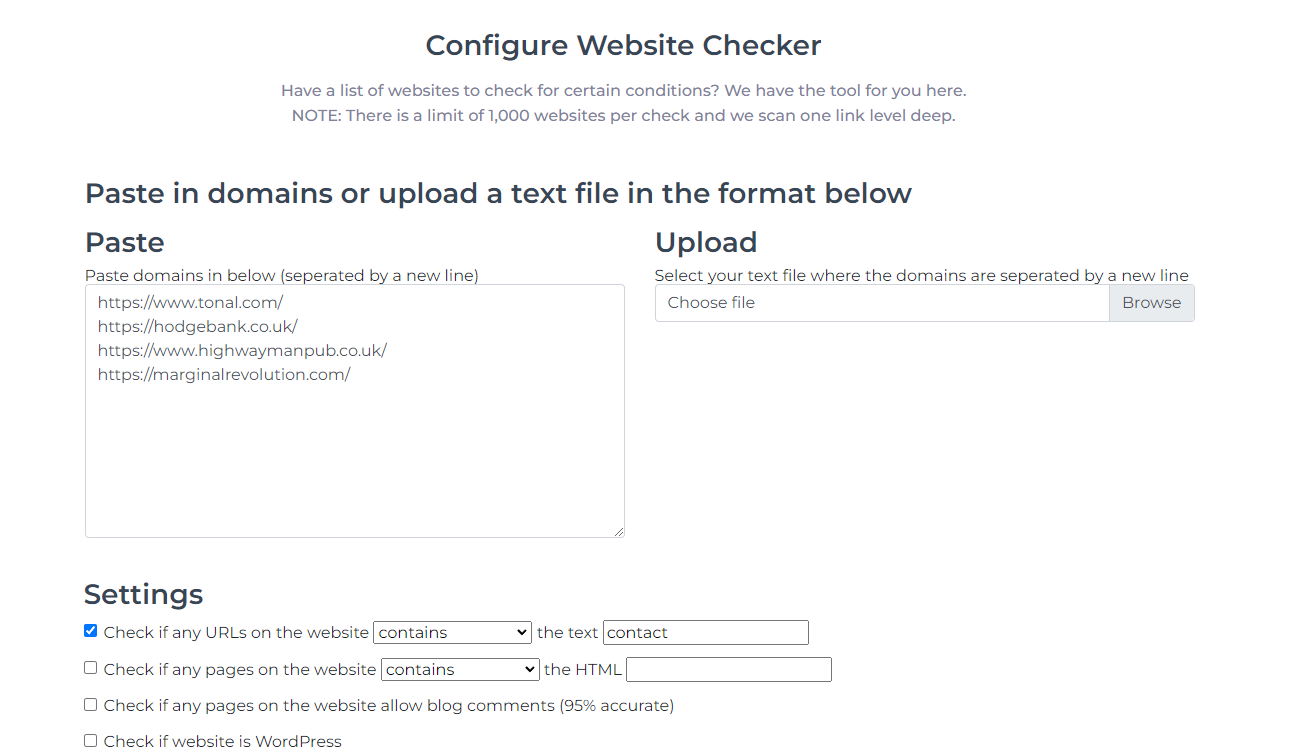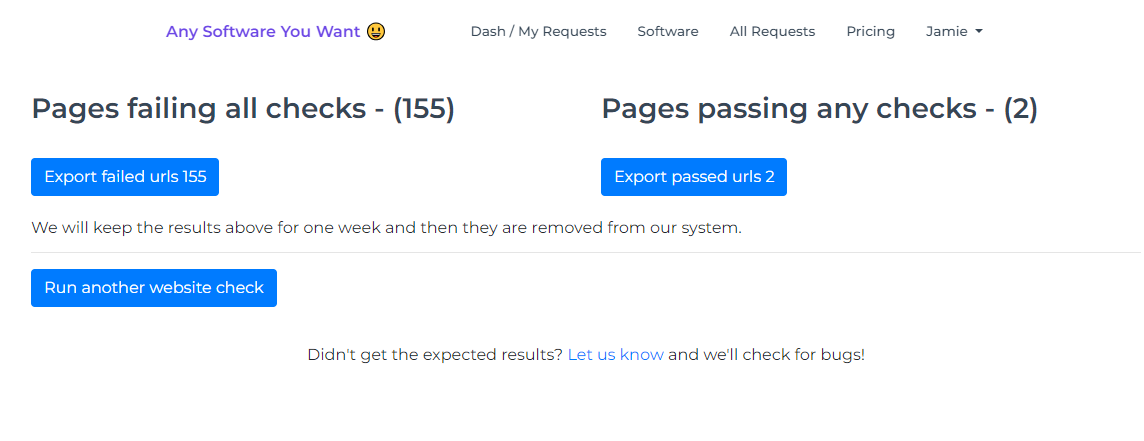Website Checker - Check A List Of Websites For Set Criteria
Introducing Website Checker: The Ultimate Website Analysis Tool
Website Checker is a powerful web-based tool designed to provide comprehensive analysis of websites by scanning every page and checking for specific criteria. Whether you're a website owner, SEO professional, or digital marketer, Website Checker is your go-to solution for efficient and thorough website examination.
Key Features:
Intelligent URL Analysis:
Website Checker performs a thorough examination of every URL within a website and identifies pages that contain specific text or keywords. Whether you need to locate URLs with specific content or track down particular pages, our tool streamlines the process, saving you valuable time and effort.
HTML Content Analysis:
With Website Checker, you can effortlessly identify pages that contain specific HTML elements or snippets. By defining the desired HTML criteria, our tool sifts through the entire website, pinpointing the pages that match your specifications. This feature is especially handy for developers, quality assurance teams, and web designers.
Metadata Inspection:
Website Checker scrutinizes the metadata of each webpage, including titles and description tags, to identify if they contain specific text or keywords. This functionality enables you to effortlessly locate pages that meet your desired metadata criteria. Whether you're optimizing for SEO or need to find pages with specific information, Website Checker has got you covered.
Platform Identification:
Website Checker's advanced algorithms can detect if a website is built on the popular WordPress platform. This information is invaluable for developers, website owners, and security analysts who require insights into a website's underlying technology stack.
Comment Detection:
Are you curious about which web pages allow blog comments? Website Checker conveniently scans every page of a website to identify those that permit user comments. This feature aids content creators, community managers, and moderation teams in efficiently managing and engaging with their audience.
User-Friendly Interface:
Website Checker offers an intuitive and user-friendly interface that makes it easy for anyone to navigate and utilize its powerful features. Whether you're a seasoned professional or a novice user, you can effortlessly perform website scans and access detailed results with just a few clicks.
Comprehensive Reports:
Once the scanning process is complete, Website Checker generates detailed reports summarizing the findings. These reports provide a comprehensive overview of the website analysis, including URLs, HTML elements, metadata, platform identification, and comment availability. You can save, export, or share these reports to collaborate with team members or clients seamlessly.
Experience the power of Website Checker today and unlock a wealth of insights about any website. Maximize your efficiency, improve SEO efforts, enhance security measures, and gain a competitive edge in the digital landscape.
Website Checker Demo Video
What does Website Checker look like?