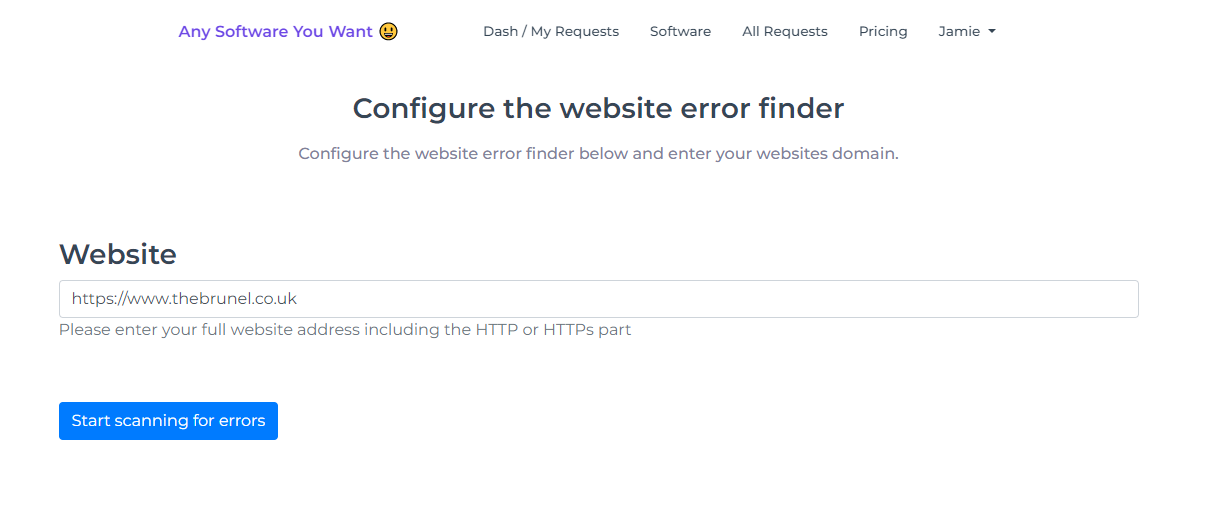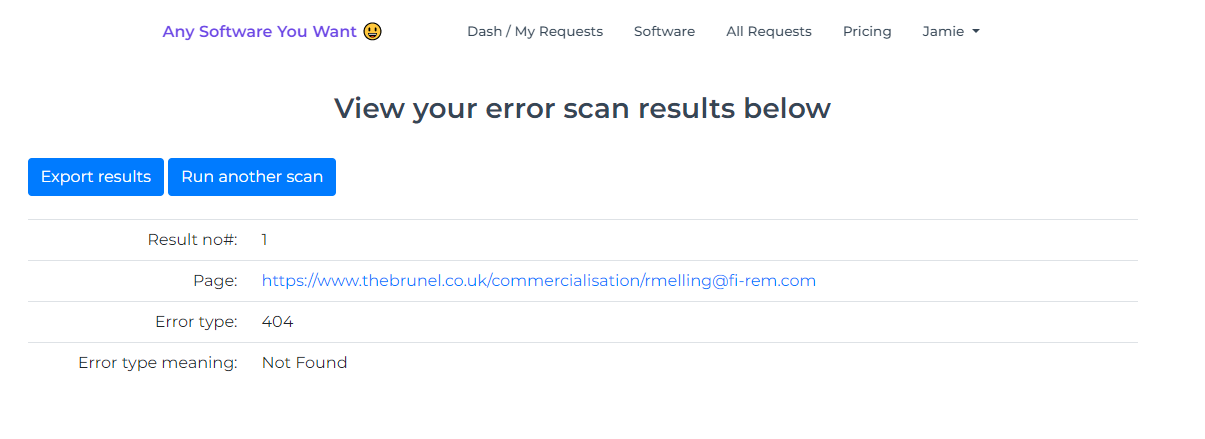Free Website Error Finder
Introducing Website Error Finder: The Ultimate HTTP Error Scanner for Website Optimization
Are you tired of struggling with unnoticed HTTP errors on your website? Do you want to ensure your visitors have a seamless browsing experience? Look no further! Website Error Finder is here to revolutionize the way you monitor and maintain your website's performance. Our web-based software tool offers a comprehensive solution to scan every page on your website and detect any HTTP errors lurking in the shadows.
Key Features:
Full Website Scan: Website Error Finder conducts a thorough scan of every single page on your website, leaving no stone unturned. From the homepage to deep within subdirectories, our tool ensures comprehensive coverage, making it easy for you to identify and resolve any HTTP errors.
HTTP Error Detection: Gone are the days of manually checking each page for errors. Website Error Finder automatically detects and highlights all types of HTTP errors, including 404 Not Found, 500 Internal Server Error, and more. By catching these errors early on, you can swiftly rectify them, enhancing your website's overall performance.
Detailed Error Reports: Gain invaluable insights into the health of your website with our detailed error reports. Website Error Finder provides a comprehensive breakdown of each HTTP error encountered, including the affected URL, error code, and description. Armed with this knowledge, you can take immediate action to rectify issues, ensuring a smooth browsing experience for your visitors.
Customizable Scanning Options: Tailor the scanning process to your needs with Website Error Finder's customizable options. Choose whether to scan the entire website or specific sections, set the scanning frequency, and even configure alert notifications to receive real-time updates on errors detected.
User-Friendly Interface: We believe that powerful tools should be accessible to everyone, which is why Website Error Finder boasts a user-friendly interface. No technical expertise required! Simply input your website's URL, click a button, and let our software do the rest. Navigating through the error reports and managing your website's health has never been easier.
Time-Saving Automation: Website Error Finder is designed to save you time and effort. With its automated scanning capabilities, you can sit back and relax while the tool diligently examines every page of your website. Focus your energy on resolving issues rather than manually searching for errors.
Improve SEO and User Experience: HTTP errors not only impact user experience but can also harm your website's search engine rankings. By promptly identifying and fixing these errors, Website Error Finder helps you maintain a healthy website, improve SEO performance, and enhance visitor satisfaction.
Don't let HTTP errors go unnoticed and compromise your website's performance. Try Website Error Finder today and gain peace of mind knowing that your website is error-free, optimized, and ready to deliver an exceptional browsing experience to your visitors.
Website Error Finder Demo
What does Website Error Finder look like?